- Joined
- Oct 29, 2024
- Messages
- 5
- Thread Author
- #1
Ok so this project is long over due its a huge overhaul based on the pwAdmin 151. This release focuses on aesthetics and login security as well as compatibility. Note ive done my best to test the crud out of this but it is a first release if you encounter bugs let me know. I have tested this on ubuntu 20.04 rocky and alma should work on those now. ill be testing it more later. (Oh this goes without saying all credit and thanks to the people like Bola and Sora who really helped put this together. ) Oh make a duplicate of your server file in the home folder just in case you need it before running this.
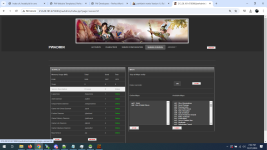
Ok lets start with getting it installed.
FOR RHEL BASED USE wget http://havenpwi.net/installs/pwadmin/rhelpwadmin.sh
Once this completes you can access your page at :8080/pwAdmin you will probably be presented with this. Also if you have a existing tomcat install or need a different one you can get the files HERE directly to try once you set it up
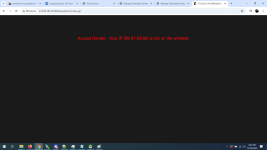
Perfectly normal thats a security feature go into WEB-INF in your pwAdmin directory we need to edit two files here .pwadminconf.jsp and whitelist.txt in the .pwadminconf.jsp you are going to add your sql credentials and make note of these entries

Ok make note of the entries labeled default username is admin and default password is admin you can change your user name or password here by generating a new md5 hash using something like this. This ( note I dont think this thing likes special chars in your user name i couldnt get those hashes to work) You can enable or disable the ip whitelist with the option up top by changing it to true or false. Next open whitelist.txt in the same folder i am not gonna tutorial this its easy add the ip you saw in the warning earlier youl be able to login also add any additional ips you need to be able to login.
You will now be presented with this lovely screen when you refresh (default login and pass is admin)
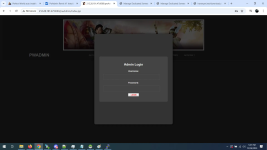
Once logged in go here and import the roles table
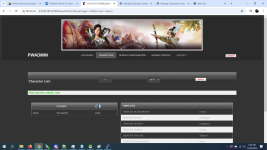
After that if you are familiar with pwAdmin you should be off to the races there are a lot of addon plugins to be fixed but i did get around to fixing the live chat so you can send system messages. Note the screen doesn't auto refresh so when starting the server you may need to click server control a few times to check everything is started.
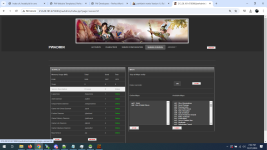
Ok lets start with getting it installed.
Code:
From cd /
wget http://havenpwi.net/installs/pwadmin/pwaremix.sh ( you can try to download but it usually borks the file.)
chmod 777 pwaremix.sh
./pwaremix.sh ( This will install pwadmin tomacat9 and set file permissions)FOR RHEL BASED USE wget http://havenpwi.net/installs/pwadmin/rhelpwadmin.sh
Once this completes you can access your page at :8080/pwAdmin you will probably be presented with this. Also if you have a existing tomcat install or need a different one you can get the files HERE directly to try once you set it up
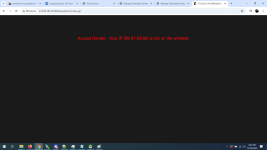
Perfectly normal thats a security feature go into WEB-INF in your pwAdmin directory we need to edit two files here .pwadminconf.jsp and whitelist.txt in the .pwadminconf.jsp you are going to add your sql credentials and make note of these entries

Ok make note of the entries labeled default username is admin and default password is admin you can change your user name or password here by generating a new md5 hash using something like this. This ( note I dont think this thing likes special chars in your user name i couldnt get those hashes to work) You can enable or disable the ip whitelist with the option up top by changing it to true or false. Next open whitelist.txt in the same folder i am not gonna tutorial this its easy add the ip you saw in the warning earlier youl be able to login also add any additional ips you need to be able to login.
You will now be presented with this lovely screen when you refresh (default login and pass is admin)
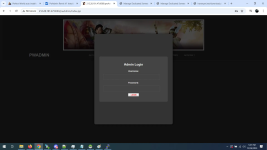
Once logged in go here and import the roles table
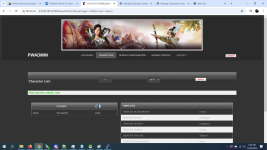
After that if you are familiar with pwAdmin you should be off to the races there are a lot of addon plugins to be fixed but i did get around to fixing the live chat so you can send system messages. Note the screen doesn't auto refresh so when starting the server you may need to click server control a few times to check everything is started.
